Facilities
ArtCenter Student Store
It's not your typical campus bookstore. Yes, ArtCenter's Student Store sells textbooks and apparel, but you'll also find discounted art and school supplies, educationally priced hardware, and a uniquely curated selection of art books and magazines to get your creative juices flowing.
Our Student Store is also certified as an authorized Apple campus store, allowing students to test-drive Apple products, take advantage of special offers and get ongoing service, support and repairs from our certified Apple Technicians.
Bruce Heavin Media Production Studio
The Bruce Heavin Media Production Studio was established to support online learning and create greater awareness of the College. This is achieved in a number of ways, including a new series of videos that tell the stories of our alumni, faculty and students; video capture of on campus lectures; and the development of online course offerings.
The studio boasts a state-of-the-art film stage, audio/visual technology, sound isolation rooms, editing bays and a viewing lounge. The Studio is intended to support the College in delivering online learning experiences.
CMTEL
Dedicated to design research, Color, Materials and Trends Exploration Laboratory (CMTEL) hosts classes, lectures, workshops and projects with an emphasis on color, materials, trends and technology.
Courses that take place inside the lab include material explorations, lighting technologies, trend insights and designing for sustainability. Using CMTEL’s resources, students and others have developed material sample collections for more than 150 manufacturers. CMTEL has also become a vital resource for the College’s Design Storms—one- to three-day intensive, innovative workshops during which ArtCenter students and faculty collaborate with sponsoring partners to explore a material technology or future market opportunity. Additionally, ArtCenter’s student-led EcoCouncil holds weekly meetings here, discussing issues, sharing resources and developing special projects based on responsible design.
CMTEL was founded in 2006 with the generous support of $2 million from the Nokia Corporation.
Community Garden
For information about the community garden located on the Hillside Campus, please contact Facilities, or speak with a member of the Garden Club.
Computer Labs
The Computer Lab office has instituted the following policies to ensure that equipment is available when needed and that students are able to complete their work without unnecessary distractions. If you have any comments or suggestions regarding these policies, please contact the lab office (626 396-2240).
Students rely on the computer labs to provide them with proper tools, as well as a proper environment, to successfully complete their course work. Because the labs serve many students in a shared space, please act in a manner that is considerate of fellow students and treat each other with mutual respect and courtesy. Inappropriate behavior may result in a student being reported for disciplinary action and/ or removal from the lab.
Computer Lab Policies
Introduction
The ArtCenter College of Design is comprised of several academic departments reliant upon Technology services to students and faculty. This document outlines the policies which govern specifically the computing labs areas on both the Hillside and South Campuses. In every lab, there will be a list of Lab Policies, as well as a list of Infractions and Fines. Please take the time to read through them to gain an understanding of the rules we try to enforce in the Computer Labs
Purpose
Computing assets represent a significant investment for the school. Security of these assets is essential as they further the mission of the College. This policy states the privileges and responsibilities of those persons who utilize these resources/areas and those who are responsible for ensuring the safety of students. In conjunction with the other College offices, the Technology organization establishes and enforces the policies outlined here.
General Usage
- It is the user's responsibility to remember this information.
- The use of ArtCenter College of Design computer resources is a privilege, not a right.
- It is the user's responsibility to protect his/her account password.
- Users are not allowed to share accounts or passwords. Any user discovered sharing accounts will have access privileges suspended and will be reported to the Administration for appropriate action.
- Be respectful of other lab users, student assistants, staff lab equipment, and areas at all times.
- Computers logged in unattended are not permitted.
- When activity is alleged or detected that breaks any ArtCenter College of Design policy, the Computing Labs staff will pursue the owner of that account and take the appropriate action as outlined in this document. This may include contacting Campus Security/Safety and/or the Dean of Students.
- Access to the computers or computer-related equipment in the computer labs is limited to current ArtCenter students with paid universal access fees, and faculty/staff members with valid ArtCenter College of Design IDs. Visitors may use the labs as part of officially sanctioned college events.
- All noise levels (including talking, music, muffled headphone noise, etc) in the lab should be kept to a minimum so that others are not disturbed. The computer labs should be considered a study environment.
- Users are to clean up the area around the computer used as they leave.
- Lab staff on duty will be available to advise users with computer problems and how to perform computer-related tasks but are NOT available to assist with users' academic work or other college-related tasks. Students may contact a student TA (teaching assistant for this purpose). The college maintains the supervised Open Lab for students to master course-related skills and complete course assignments. When all computers are being used and students are waiting for an available computer, the following rules apply:
- Guests (and alumni) shall leave when asked to on a First In First Out (FIFO) basis and be replaced by a waiting student.
- Although students are guaranteed six-hour of lab time, after guests (and alumni) are replaced, students who have been using computers for more than 1 hour are asked to leave on a FIFO basis and are replaced by a waiting student. The replaced student may now go to the end of the line to wait for an open computer.
- Only course-related work may be performed when others are waiting for an available computer.
- To respect the privacy of other users; for example, users shall not intentionally seek information on, obtain copies of, or modify files, tapes, or passwords belonging to other users, or misrepresent others, unless explicitly authorized to do so by those users.
- By using any computer in the ArtCenter College of Design computer labs you agree to abide by this policy.
Lab Policies
- Food and drinks are not permitted in any lab .
- Studio materials in the lab, including but not limited to, Xacto knives, sprays, and paint, are not allowed.
- Students are not permitted to install, modify or delete any software on lab computers.
- All Equipment in the computer labs is not to be removed, modified, relocated, or disassembled without permission from lab staff.
- Recreational use of computers is not permitted when others are waiting. Example: recreational web surfing, recreational e-mail, chatting, games, etc.
- Problems with computer lab equipment are to be reported to the lab personnel immediately, who must in turn enter the problem into the TrackIt helpdesk database system. Students may also submit a help ticket to helpdesk@artcenter.edu or drop a note in the area suggestion boxes.
- Computers are available to students only during computer lab hours of operation (as posted in the various areas) and when no classes are scheduled in a classroom. Computers are available on a first-come-first-serve basis. Labs hours may also be retrieved from the lab office at the start of each term.
- Because the computer labs are a limited high demand facility, rendering of files during the day is not allowed unless otherwise authorized by the lab staff. Jobs may be submitted to the lab office to the student render farm during the day for processing.
- All work left on servers must be backed up multiple times on student-owned devices after usage or to student home directories! The computer lab is not responsible for lost work.
- Defeating software security systems will be treated as a serious offense requiring action from the Dean of Student Affairs.
Internet and Network Policies
- Internet access is provided for educational use only. Visiting sites (viewing or printing) of inappropriate nature or that may be considered offensive by other individuals is not considered acceptable use of this service at ArtCenter.
- Sending/Posting harassing messages or repeatedly sending/posting unwanted messages (electronic or paper) to others is prohibited.
- You may not connect any personal electronic equipment to the college network without prior authorization from the Computing Labs staff. Student-owned laptops are OK.
- You may not attempt to intercept, analyze, record, or tamper with network data packets. ArtCenter College of Design computing labs may not be used for illegal or disruptive purposes.
- Art Center College of Design computing labs may not be used for illegal or disruptive purposes. Examples of illegal or disruptive purposes include, but are not limited to:
- Intentional harassment of other users.
- Consuming alcoholic beverages.
- Intentional destruction of or damage to equipment, software, or data belonging to ArtCenter College or other users.
- Intentional disruption or unauthorized monitoring of electronic communications.
- Intentional denial of services to users.
Using Computers
- You may not use your ArtCenter account for any business practices and you may not use your e-mail address as a business address.
- The printers in the labs are intended to serve the individual printing needs of lab users, not as a replacement for photocopy machines. Users who need to produce multiple copies of a document should print a master copy and then photocopy it. A copier is available in the open lab area.
- Any user who has not been trained by ArtCenter College Computing Labs staff on the proper procedures for maintaining printers is to request assistance from lab personnel and not open or try to fix the printers.
- Reproduction of any copyrighted material (e.g. software, music, video, books, photographs, etc) is prohibited and will be dealt with according to US copyright laws.
Papercut Print Credit Information
- Students and Faculty receive a free $30 printing credit in their PaperCut account for each term they are active (enrolled or teaching). This credit is like a voucher, expiring at the end of the term in which it was issued. This type of printing credit does not roll over from term to term. Any leftover print credit of this type is reset to $0 at the end of the term it was issued, and a new $30 credit will be applied during the next term that a student or faculty is active.
- Users may add additional credit by purchasing it with a credit or debit card through the PaperCut website. Any credit of this type is eligible to roll over to the following term.
- All printing credits are reset to $0 at the end of each term, so if you have any of this type of printing credit remaining, please notify us and we will restore that credit to your printing account. We can be reached at computinglabs@artcenter.edu
- Printing credits in a user’s PaperCut account can only be used for printing on PaperCut printers or on the Large Format Printer in the Hillside Computing Labs Office (Room 104). They cannot be transferred for printing at the Copy Center.
Storage of Personal Data
- User data files should be saved on floppy disks, zip disks, CD-RW, or your Personal Storage Space on the network, NOT on the C: or D: drive as these areas are wiped on a regular basis.
- Data stored in the Personal Storage Space may be deleted when your account expires or before. It is your responsibility to back up your data before your account expires.
- In an operational sense, ArtCenter Computing Labs staff generally regards files in your account and data on the network as private: that is, employees of ArtCenter College do not routinely look at this information. However, the college reserves the right to view or scan any file or software stored on college systems or transmitted over college networks, and will do so periodically to verify that software and hardware are working correctly, to look for particular kinds of data or software (such as computer viruses), or to audit the use of college resources. Violations of policy that come to the Computing Labs staffs' attention during these and other activities will be acted upon.
Requesting Accounts
Before students use these facilities, students will be assigned a login name and password. Orientations sessions are held in every introductory class during the first two weeks of the term. The following groups of people are eligible to utilize computing labs resources:
- Currently enrolled students
- Faculty
- Staff
- Others with proper authorization.
Fines, Fees and Penalties
- Tampering with cables is not permitted. Only computer lab staff can change cabling and configurations. You will lose lab privileges for 1 week for first offense and loss of privileges for the term for a second offense.
- Food or drinks are not permitted in the labs. This carries a $20 fine and ejection from the Labs for the first offense and a $50 fine and loss of privileges for 1 week for second offense. A third offense will result in loss of lab privileges for the term.
- Absolutely no sharing of login accounts. You will lose lab privileges for 1 week for first offense and loss of privileges for the term for a second offense.
- Because the computer labs are a limited, high demand facility, rendering of files during the day is not allowed unless otherwise authorized by lab staff. You will lose lab privileges for 1 week for first offense and loss of privileges for the term for a second offense.
- Using other studio materials in the lab, including but not limited to, X-acto knives, sprays, and paint, are not allowed. This carries a $10 fine and ejection from the Labs for the first offense and a $50 fine and loss of privileges for 1 week for second offense. Subsequent violations will result in ejection from the labs for the term.
Abuse
Any breach of this policy may result in punitive action, including (but not limited to) loss of computer privileges, deletion of your account, departmental action, applicable disciplinary action, and referral to the proper authorities. Examples of abuse privileges are incurring excessive numbers of overdue fines and fees and displaying disregard for policies, personnel, users, and equipment. ArtCenter College of Design faculty, staff and students who flagrantly abuse lab privileges will be reported to the Dean of Students. Staff violations will be reported to the Senior Executive of the area of responsibility. If in the judgment of lab staff the user does not address the abuse within a reasonable period of time, privileges will be suspended indefinitely.
Copy Center
The Copy Center provides cutting-edge copying and printing services to ArtCenter students, faculty and staff, providing the highest level of service at the most competitive costs. There are two Copy Centers conveniently located at both Hillside and South campuses. Services provided for a fee include color printing, digital output, laminating and spiral binding. Digital output includes Fiery (laser prints) and Epson ink-jet large-format prints. The Copy Center has paper cutters, a mat cutter, foam core and illustration board cutters for student use. The Copy Center maintains self-service on-campus copy machines in all campus buildings. Non-refundable copy cards can be purchased from the Copy Center and from the vending machine at South Campus.
You cannot use money on your printing account to purchase prints at the Copy Center. Payment can be made with either cash or credit.
Educational Media Equipment Center
The Educational Media Equipment Center (E.M.E.C.) has two locations: Hillside Campus, on the lower level between the Photo and Film Stages. South Campus, 950 building, Room 207.
The E.M.E.C. provides authorized students, faculty and staff with a variety of circulating photography, film and audiovisual equipment. These resources can be used in classrooms, studios and, in some instances, off campus for instruction, demonstration and art-making purposes. You must present a valid ArtCenter ID card for service. For details about the equipment available and E.M.E.C. policies, visit us in person or go online to Inside ArtCenter (inside.artcenter.edu). With the exception of most general circulation resources, all equipment is purchased and paid for by the individual academic departments. They are also the ultimate decision makers on circulation and authorization policies. All E.M.E.C.-related emails will be sent to your inside.artcenter.edu account. You are required to monitor this on a regular basis.
Equipment Insurance
Equipment that is checked out from EMEC is covered for loss and/or damage, subject to a $2,500 deductible, which students are responsible for in the event of a claim.
Exhibition Spaces and Galleries
Our primary exhibition spaces include The Alyce de Roulet Williamson Gallery, housed at ArtCenter’s Hillside Campus; ArtCenter DTLA, located in Los Angeles’ vibrant historic core; and our two South Campus spaces: The HMCT South Campus Gallery and the Peter and Merle Mullin Gallery. While each of these venues maintains a distinct mission and vision, they share a unified intent to spark vital conversations among and around emerging and established works of art and design that are addressing the most pressing issues of our times.
The scope of the Exhibitions Department extends beyond ArtCenter’s formal exhibition spaces to include indoor or outdoor locations that showcase long-term or pop-up displays of artwork.
These additional exhibition spaces include the Hillside Student Gallery, a rotating selection of exemplary student projects; the Hutto-Patterson Exhibition Hall, curated by the Fine Art and Illustration Departments; Outside In murals created by street artists RISK and Kenny Scharf; a Keith Haring mural, painted on-site by the artist/activist in 1989 in conjunction with the second annual World AIDS Day; the Petersen Automotive Museum, which includes a 2,000 square foot exhibition space and satellite studio; and our Sculpture Garden, a sprawling lawn that contains a handful of permanent, landscape adorning sculptures.
Student Gallery
The main Student Gallery at ArtCenter exhibits exemplary student work from the previous term as chosen by Department Chairs and faculty and curated by the Gallery Director.
Students whose work is displayed in the Student Gallery may remove their work temporarily for photography, interviews or restoration. Permission must be secured at least two days prior to removal from either the Assistant Director of Exhibitions (626 396-2398) or the Vice President of Exhibitions (626 396-2397). Permission can be secured Monday through Friday between 8:30 a.m. and 4:30 p.m. only. Artwork removal forms can be obtained at the switchboard.
Fine Art Studios
Modern light-filled studios are available to Fine Art and Illustration students seeking a space of their own to create and collaborate.
Graduate Art Complex
The Graduate Art Complex provides a one-of-a-kind forum for events, conferences, exhibitions, residencies, screenings and publications, centered around a former supersonic jet-testing facility on ArtCenter’s South Campus.
The dedicated studio building has individual workspaces guaranteed for all candidates, from the first through the sixth term, where concentrated art-making is assured equally concentrated and careful attention from faculty. The Graduate Art Complex features cutting-edge software and hardware and the equipment that goes with it, as well as a fabrication shop, several gallery spaces, and dedicated computing and moving-image production labs.
HMCT Archetype Press
ArtCenter’s Archetype Press, managed by the Hoffmitz Milken Center for Typography, is California’s largest letterpress printing facility, providing students with a full-immersion typographic education.
HMCT Archetype Press offers students the unique opportunity to practice what has become a Digital Age rarity: setting type and printing by hand. Archetype’s collection of rare American and European metal foundry type, wood type and ornaments—originally belonging to Vern Simpson’s legendary typesetting shop in Hollywood—is the largest in California, and among the largest of any design school in the country. The extensive metal and wood type collection resides in 2,500 antique wooden drawers. Students learn to set and print type on an impressive set of printing presses: nine Vandercook proof presses, a Chandler & Price platen press and a Heidelberg Windmill press.
Established at the College in 1989, the scope of Archetype Press was expanded in 2015 when the College created the Hoffmitz Milken Center for Typography, which strives to advance the research, teaching and understanding of letterform design and typography.
Immersion Lab
Augmented reality, mixed reality and virtual reality are a collection of spatial technologies: wearable displays, architectural sensors, and mobile cameras. As more information is embedded within the world around us, spatial computing offers new opportunities for artists and designers to rethink our experiences within these overlapping physical and digital environments.
The Immersion Lab at ArtCenter College of Design is a space designed to immerse students in making with spatial computing technologies. Located at ArtCenter’s South Campus, the lab hosts eight workstations and a dynamic technology library that includes: HTC Vives, Oculus Rifts, Microsoft HoloLens and Mixed Reality headsets, 360 cameras, Leap Motions, and mobile motion capture suits.
Departments across ArtCenter utilize the lab for courses, workshops and lectures. Through the lab’s dedicated prototyping space and experiential learning curriculum, students and faculty use hands-on research, prototyping, and design to explore new opportunities within the field.
As a transdisciplinary resource, the Immersion Lab serves as a center for students, faculty and the spatial computing community to exchange skills and ideas, advancing the discourse around the future of augmented reality, mixed reality, virtual reality and everything in between.
Library
Looking for inspiration, cutting-edge research, personalized help or a collaborative workspace?
You can find it at the ArtCenter Library, which offers a comprehensive collection of resources on art and design including more than 90,000 volumes of books and periodicals; subscriptions for more than 400 magazines; 11,000 DVDs of feature films, animation, documentaries and more. In addition to providing a quiet space for students to work independently or in groups, the Library also features extensive collections of zines and video games; plus subscriptions to dozens of online databases. A reference librarian and other trained staff are available for research assistance and online resource instruction to aid students in fulfilling their creative vision.
Pickup service available at the Hillside and South Campuses. Checked-out materials are due at the end of the term.
Online Portal
The library’s online portal allows you to search its database of more than 97,000 volumes of books; subscriptions for 430 magazines; 13,300 films; and more. It also provides access to online resources for digital libraries and archives, and research guides for book collections and resources related to your subject(s) of interest.
ArtCenter Archives
The Library also includes the ArtCenter Archives, a repository for official and unofficial records that document ArtCenter’s history. The Archives contains historical images and material of enduring value generated by faculty, academic departments, administrative offices, students and campus organizations.
Fees and Fines
There are no late fees. If material is lost, a $15 processing fee is charged in addition to the cost of replacing the item. Unreturned material or unpaid fines will result in a hold being placed on a student’s record, preventing the student from registering and receiving grades or transcripts.
Lockers
The Enrollment Services office assigns lockers to new students during Week 2 and to returning students during Week 3. Film and Photography and Imaging students sign up through their departments. Students who take a Leave of Absence or withdraw will have their lockers reassigned to other students and any contents left behind will be discarded. Students should not empty or clean out their lockers during graduation events. ArtCenter reserves the right to open and inspect lockers at any time without prior notice. For information about lockers, please contact Enrollment Services.
Lost and Found
Hillside Campus
Lost items turned in to Campus Security Services will be tagged and logged prior to placing them into the Lost and Found room. If you have lost an item, please contact Campus Security Services at 626 396-2299.
Lost items can also be claimed by contacting the Campus Security Services Command Center, which is located at Hillside Campus on the lower level, next to the stages.
If you have lost any item, please do not hesitate to contact Campus Security Services. Campus Security Services will make an attempt to locate the owner of the property prior to placing it into storage.
Items booked into the Lost and Found room may remain in storage for up to one year. Lost and Found is located near Room 119. Contact Campus Security Services located in the Command Center for assistance.
South Campus
Lost items turned in to Campus Security Services will be tagged and logged prior to placing them into the Lost and Found room. If you have lost an item, please contact Campus Security Services at 626 396-4220.
Lost items can be claimed at the reception desk, located at the main entrance to the 1111 building.
Items booked into Lost and Found may remain in storage for up to one year. Lost and Found is located in the Campus Security Services Command Center. Contact Campus Security Services located at the front reception desk.
Model Office and Prop Room
Whether you’re an artist, illustrator, designer, photographer or filmmaker, ArtCenter’s Model Office and Prop Room help bring the images and ideas of our visual artists to life.
The Model Office schedules art models to pose for classes throughout the year. In addition to your studio classes, the Model Office works with ArtCenter’s Integrated Studies Department to arrange open studio drawing and painting workshops available to any student who wants to practice and exercise their skills. An art model and instructor is provided with seating on a first-come, first-served basis several days of the week, every term.
The Model Office is also a great resource for students needing information, guidance or referrals to acquire art models locally.
The Prop Room at Hillside Campus (P1) is a treasure trove of furniture, period pieces, background sets, décor and wardrobe, which students may check out to add depth and dimension to creative projects across all disciplines. Items are constantly in rotation with new items added regularly to our eclectic collection.
The Prop Room at South Campus (P2) runs exclusively to service onsite classroom needs in the 1111 building.
Painting Drying Rack Room
Students may store wet paintings in a designated, unsecured storage area for short periods of time. All paintings are stored at the student’s own risk. Wet paintings must be stored in the racks neatly. The drying racks are cleared of dry paintings periodically throughout the term.
There is a liquid solvent waste disposal can located inside of the room.
No materials may be stored in designated storage areas, and no art making is to be performed in designated storage areas.
Photo and Film Stages
Two fully equipped 4,600-square-foot stages provide ample space to shoot any type of project—from elaborate photo shoots to special effects-enhanced film scenes to entire automotive commercials. A 24-foot strobe box, multiple lighting modifiers including Kino Flo, Profoto, and Broncolor enable students to bring their creative ideas to life in still or moving images. An onstage kitchen facilitates the styling of prepared food for photography and videography.
Photo labs
ArtCenter’s state of the art photography labs enable students to print, process, scan and finish any image they conceive.
The Digital Imaging Lab is equipped with workstations for high-resolution scanning. Hasselblad scanners, digital printing from desktop to wide format, and manipulation are available. The photography labs house Inkjet and Chromira printers that allow students to print gallery-quality images.
The Black-and-White Photography Lab features large darkrooms for normal and alternative processing techniques. The lab is equipped with manual deep tank and automated film processing, a Kreonite print processor and enlarging capability for all film formats from 35 mm to 8" x 10". A communal darkroom offers 40 enlarging stations.
The Color Photography Lab offers automated processing for E-6 and C-41. Color enlargements are made with De Vere 4" x 5" and 8" x 10" enlargers in private printing rooms. The digital lab has more than 20 up-to-date Apple computers with current adobe software for image manipulation. The room is color-balanced for ideal print quality control. In addition, available to students are 20- and 30-inch RA-4 processors that print from negatives.
Printing on campus
Students are given a printing account with an allowance of $30 every term.
When printing in a computer lab or at the Library, you print and pay through the PaperCut Client (PCClient) software. When prompted, enter your username and password (same as your Inside ArtCenter account). Once you have chosen a print location, select “Jobs Pending Release” in the left column and then select “Print” in the “Action” column for the documents you’d like to print.
You can also select “Release All” to print all jobs listed. When finished, please remember to pick up your prints, exit the browser, and log off. To add money or credit to your account, go to Room 104 at Hillside Campus.
Printmaking Studio
ArtCenter students practice the art of printmaking in a state-of-the-art studio run by one of the world’s great masters of the form.
ArtCenter’s printmaking facilities enable students to explore intaglio, screen printing, stone and plate lithography as well as various photographic printmaking techniques. The 3,000-square-foot Printmaking Studio houses a press room, etching room and darkroom, as well as storage and office space.
Sewing Lab
Sewing Lab classes not only teach students how to sew but they reinforce core visual, creative, technical and analytical skills.
The Sewing Lab at ArtCenter supports the development of projects by undergraduate and graduate students from across all majors, fostering a unique understanding of design research methodologies, business principles, wearable technologies, manufacturing processes, global trends and sustainability.
While the Sewing Lab is open to all students, it serves as an unofficial base of operations for Product Design students specializing in Wearables and Soft Goods. Studio classes in Wearables and Soft Goods at ArtCenter are not about fashion. Rather, students design footwear, clothing, headwear, equipment, bags and accessories with a focus on the human-centered design process, 3D fabrication and materials innovation.
The Lab also allows Illustration students studying Surface Design an opportunity to further explore the process of developing a design, creating different repeat systems, presenting different design approaches, building a collection based upon a theme and creating working color palettes.
Shops
ArtCenter is a college of makers. And much of the physical making process occurs in the Shops at Hillside and South Campus.
Limited access to the Model Shop is available to all currently enrolled students. Students wishing to use power equipment must have passed the appropriate required shop training class and, upon completion, passed a written shop safety test. A shop access sticker will then be applied to their ArtCenter ID card.
Shop Equipment
Supplies, including some power tools, are available for checkout at the Tool Crib, located in the Model Shop. Most equipment is available for checkout on a daily basis only; however, overnight or extended checkouts can be arranged on a case-by-case basis (please check with one of the shop assistants). Equipment checked out on a daily basis must be returned by 9:30 p.m. in the same condition it was in when checked out. To avoid fines, it is the student’s responsibility to return the equipment complete and on time, making sure the Model Shop staff receives and checks in the equipment. Abandonment of equipment at the check-in station does not constitute proper check-in. Students are responsible for any missing or late items.
Materials Safety Guidelines
Materials used in studios and labs contain ingredients typically used in commercial applications. These include solvents such as alcohol and acetone, paints and resins. These products can pose serious
risks if not handled properly and according to prescribed instructions. The ingredients are hazardous if ingested, inhaled or allowed to come in contact with skin or eyes.
Some of these materials are flammable and need to be handled carefully. In addition, students should know the following:
- Products that contain turpentine are banned from ArtCenter campuses.
- Some materials may have hazardous potential and students must use appropriate protection.
- Isolate the working environment from the living environment.
- Use safer alternatives whenever possible.
Follow instructions. It is important to follow the written instructions provided with materials as well as any additional instructions provided by faculty and staff. Additional information regarding safe use and disposal can be obtained from the Material Safety Data Sheets (MSDS).
Sinclaire Pavilion
The Sinclaire Pavilion provides students a place to gather, socialize, study and exchange ideas. The site provides a flexible gallery space, a small kitchen, open-air amphitheater-type seating and a wireless network. Students are welcome to utilize this space for their leisure, creative or educational needs.
Formal events must be scheduled through the Center for the Student Experience (626 396-2323). For access to the kitchen and for any custodial or maintenance concerns, please contact the Center for the Student Experience.
Surface Design Research Lab
Initially limited to textile design or wall decoration, Surface Design has come into its own as a field of study, with artists and designers exploring an array of techniques for imbuing surfaces of all kinds—mobile devices, home furnishings, soft goods and more—with individual style.
To inform their work, ArtCenter Surface Design students research influential contemporary California Modernist design history with a focus on vibrant printed design in our state of the art research lab and display studio.
The Surface Design Research Lab is a 100 square foot space that houses an archive of surface design projects, a library of leading American Modernist monographs—including the work of ArtCenter’s very own contributor to the Modernist movement, Alvin Lustig—and publications and examples of the work of Los Angeles' famed Charles and Ray Eames. The Lab also houses modern surface design publications and a database of surface design influencers, designers and organizations.
Universal Access
The Universal Access Fee is charged to all enrolled students each term and allows them use of the workshops, computer labs, CNC labs, photo labs, Educational Media Equipment Center resources, the Model Shop and the Prop Room. Some restrictions are in place to ensure that students have the proper training and authorization to use certain facilities. To ensure that only fee-paying students are using campus facilities, students must carry their student ID at all times.