Campus Access and Parking
ArtCenter ID
You will need an ArtCenter ID to be on campus.
As a part of the College’s commitment and strategy to ensuring the safety and security and improving our services to students at all campus locations, all students, faculty and staff are required to obtain and carry ArtCenter-issued photo identification that can also be used to access facilities.
Most campus building perimeter access points will require ArtCenter ID access. You do not need to touch the ID reader when you swipe. Please do not hold the door open for others; each person should produce a unique swipe.
Student Replacement ID Request Form
Students are issued identification cards during New Student Orientation. Students who do not receive a permanent ID card at registration should contact the Enrollment Services office to have one issued. There is a $15 replacement fee for lost ID cards. Use this form to request a replacement ID.
ArtCenter Shuttle
The ArtCenter shuttle is a FREE shuttle service for all students, faculty and staff! The shuttle conveniently stops at each campus location with proximity to all buildings and to the Metro Gold Line at Memorial Park, Del Mar and Fillmore Stations. Each shuttle stop is designated by ArtCenter canopies.
Shuttle App
You can download the TripShot App (Navigation) in the Apple Store or Google Play Store for live shuttle service tracking, schedule and route information.
- Service Name: ArtCenter
- Select “Log in with ArtCenter”
- Use your @artcenter.edu credentials to sign in
- Start using TripShot to track schedules and shuttles in real-time!
To view the live shuttle tracker on the TripShot App, open the app:
- Select “Routes”
- Choose “Northbound” or “Southbound”
- Select the Map Icon at the top of the screen and the live shuttle tracker will appear
You can also check the TripShot ArtCenter website for live tracking, schedule and route information: Click here
- Select “Log in with ArtCenter”
- Enter your ArtCenter credentials and password
Bicycles, Mobility Devices and Skateboards
At Hillside Campus, racks for bicycles are provided in the north parking lot and on Photo Drive.
At South Campus, racks are located in the parking lots, near the main entrance to the 870 and 950 buildings.
Bicycles are only allowed in buildings (with permission) for use as studio props. The use of mobility- type devices including, but not limited to, skateboards, rollerblades or roller skates is not permitted on campus. Use of these items in any of the campus buildings, recklessly or otherwise, will result in confiscation.
For questions, please contact Campus Security (626 396-2299).
Carpool Registration
Students who are interested in forming carpools, or are already participating in one, are encouraged to register with Campus Security. Each group will be issued a Rideshare decal, and only those groups may park in the specially marked carpool spaces in the student lot. These decals are issued on a first-come, first-served basis. You must have a rideshare partner when parking in a carpool space. Single riders can be cited and fined for parking in a carpool space.
Distressed Vehicle Assistance
Jumper cables are available for check out at the Campus Security Services Command Center. Student identification must be presented at the time the request is made. Due to liability with the possibility of damage or loss, Campus Security Services or Campus Facilities will not jump-start your vehicle, issue any gasoline for your vehicle or move your vehicle in any way. A telephone is provided at the front reception for emergency use. If you need to leave your car overnight, you must contact Campus Security Services for authorization.
Parking
Parking Permits
All Students, faculty and staff must register their vehicles with Campus Security Services to park on Campus. Upon registration, you will receive a hang tag to display on any vehicle parked on campus. Hang tags are issued to Individuals. An individual may register more than one vehicle for their assigned hang tag. New students are given an opportunity to register their vehicle(s) during Orientation. Staff and faculty should register their vehicle(s) with Campus Security Services when they onboard. Forms may be picked up at the Security front desk in any building or you can register online. You can change, update and modify your registration at any time through the online vehicle registration form.
Report any lost hang tags to Campus Security Services.
Replacement hang tags can be obtained at the Command Center. You will need a copy of your vehicle registration and your ArtCenter ID. For occasional use of an unregistered vehicle (such as a loaner or rental vehicle), check in with the Security Desk after parking.
Only one registered vehicle is allowed to be parked on campus at any given time.
Vehicles that are not displaying hang tags after Week 2 of each term may be subject to towing at the expense of the vehicle owner.
Visitor Parking
Please let Campus Security Services know if you are expecting visitors to campus. Visitors park in the South Parking Lot at Hillside and any available lot at South Campus. All visitors should sign in with Security at the front desk of the building they are visiting.
Overnight Parking
Parking Permits are intended for use during normal business hours, overnight parking is not allowed on either campus. You must be physically on campus between the hours of 11 p.m–7 a.m. in order to park on campus. In the event of vehicle trouble, please notify Campus Security Services before leaving campus. Any vehicle left overnight without approval will be cited and a notice to tow will be placed on the vehicle. After 72 hours, the vehicle will be towed off campus, at owner's expense. Click on link below to request for overnight parking.
EV Chargers
EV charging is open only to the ArtCenter community. In order to use the EV chargers, ArtCenter students, faculty and staff will be required to sign up for an account with the software provider, Chargepoint.
- Drivers will need to have an account with Chargepoint and request access to the EV chargers the first time.
- On your Chargepoint Dashboard, go to "Connections," search for "Art Center" and submit "Request."
- You will need to enter your Student/Employee ID number and then accept the Chargepoint Terms and Conditions.
- Once you are approved (you will receive an email notification), drivers can then use the stations.
- The approval process only needs to be done once and you will be able to use all the EV chargers.
There are a limited number of EV chargers on campus. The charging stations are not parking spots and must be vacated once charging has stopped. There is a nominal fee to use the chargers. If all charging stations are full, you can utilize the waitlist feature.
Maps showing locations of EV chargers on campus
Waitlist procedures
Parking Reminders
- Do not park in red zones. These marked curbs are for emergency vehicles only.
- The Reserved Parking Lot at HIllside is for guests only and spaces must be reserved with Security Services. Students, faculty and staff are not permitted to park in this lot.
- Do not park in marked Handicap spots without a valid state-issued handicap placard.
- Loading zones are restricted to 30 minutes for loading and unloading only.
- Please watch out for deer when driving on campus.
- E.V. Parking spots are designated for actively charging vehicles only. Please be mindful of others and move your vehicle after charging.
Photo Drive
The north side of Photo Drive has a red curb and there is no parking allowed at any time. The south side of Photo Drive has a yellow curb designated for loading and unloading only. Parking beneath the bridge is not allowed at any time. U-Haul trucks and large vehicles are permitted to load and unload but must be moved as soon as possible. You will be directed to a designated parking space in the student lot, which will allow you to park the U-Haul or large vehicle after it has been unloaded. The south side of Photo Drive must be kept clear at all times to allow access to carts so that they may unload and load at the designated yellow curb.
Carts are available from the Educational Media Equipment Center to help students transport equipment more efficiently. Students will be required to present their ArtCenter ID card in order to check out carts. Film students who need to use Photo Drive for grip trucks will need to submit their requests to the Film Office in advance and obtain, complete and file the appropriate paperwork.
Time limits will be strictly enforced and penalties applied to students in violation of this policy.
Driving in Our Neighborhood
The Hillside Campus is located in a residential community and our South Campus locations are areas with substantial foot traffic. Please observe the traffic laws and posted speed limits while driving in the neighborhood. If the College receives a substantiated report that a student has been driving recklessly or speeding on the public streets around campus, the College reserves the right to take action, which, at the College’s sole discretion, may include a fine and/or suspension or revocation of campus driving privileges or other privileges. Reckless driving may result in referral of the student to the Assistant Dean of Students for a violation of ArtCenter’s policies as set forth in the Student Code of Conduct.